Zeposia Enrollment Form – Bristol Myers Squibb (BMS) Fillable PDF
|
Form Name: |
Category: |
Page Count: |
File Format: |
|---|---|---|---|
|
Zeposia Enrollment Form |
Patient Support Program |
04 Pages |
PDF, Fillable PDF |
Zeposia Enrollment Form
The Zeposia enrollment form is designed to help patients start their treatment with Zeposia smoothly and without unnecessary delays. It’s a key document that allows patients and prescribers to provide all the required information to begin therapy, insurance verification, and access patient assistance programs through Zeposia 360 Support. If you’re ready to start your Zeposia enrollment today, download and fill out the form now to get started.
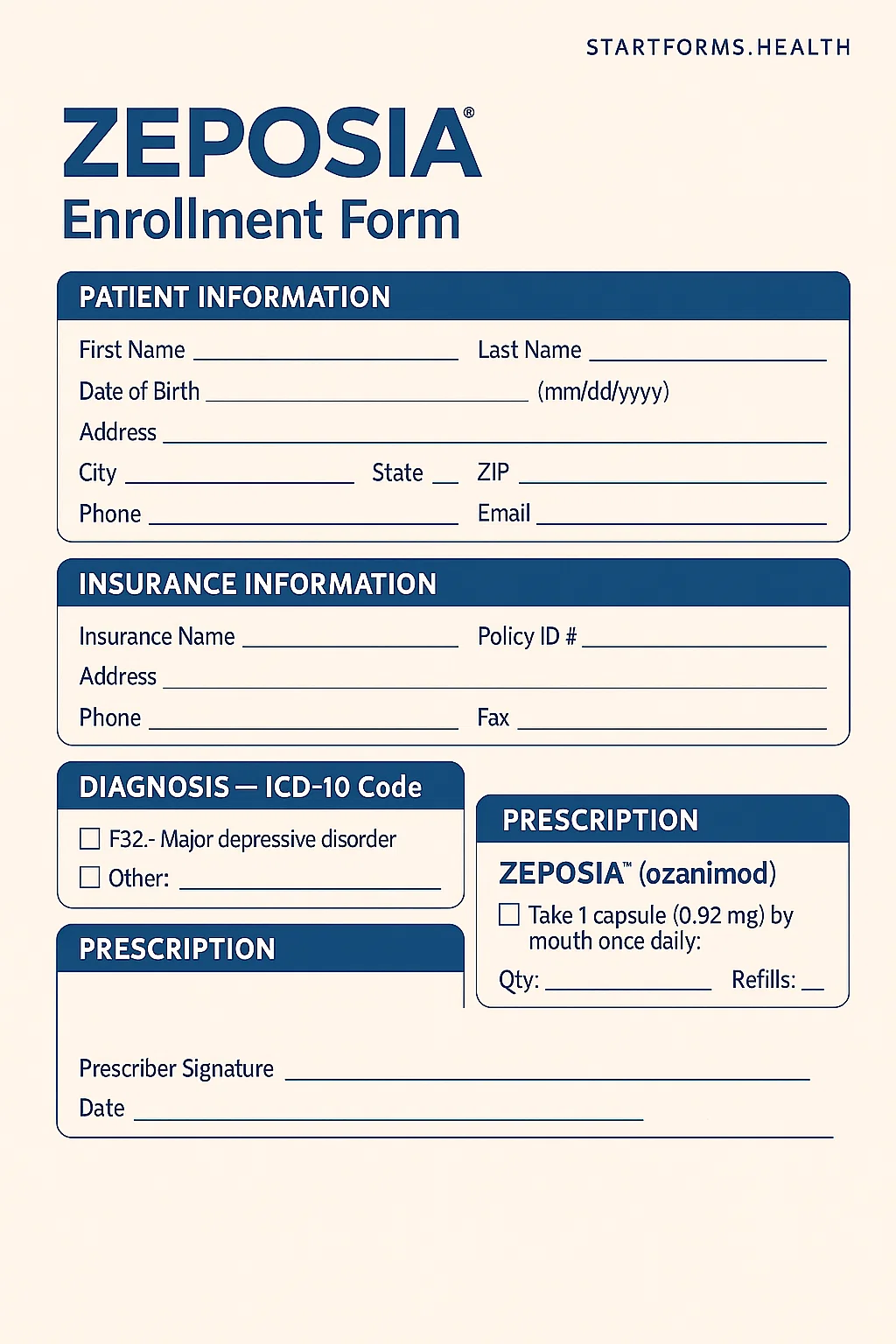
Form Preview
Benefits of The Zeposia Enrollment Form
Access to Financial Assistance Programs
By completing this form, eligible patients can apply and access Zeposia 360 Support’s financial assistance programs, including copay support, bridge programs, and free trial offers. These programs help reduce the financial burden of treatment.
Long-Term Treatment Support
Beyond treatment, patients benefit from continuous engagement through Zeposia 360 Support, including ongoing educational materials, renewal assistance, and access to dedicated specialists for treatment guidance.
Personalized Support
Once enrolled, patients are connected to a dedicated support team that assists with insurance verification, medication delivery coordination, refill reminders, and education about Zeposia treatment.
Key Sections of The Zeposia Start Form
Patient Information
This section contains the patient’s name, address, date of birth, phone number, email address, etc.
Insurance Information
It covers prescription insurance coverage, including carrier name, policy number, BIN, PCN, and member ID.
Prescriber Details
Specify the prescriber’s name, address, state license number, and signature to authorize medication.
Diagnosis and Prescription
This section describes diagnosis, dosage, and treatment type.
Baseline Assessment
Includes medical tests, such as CBC, LFTs, ECG, etc.
How To Complete The Fillable Zeposia Enrollment Form?
Patient Information: Fill in the patient’s details, including their name, address, date of birth, gender, phone number, email address, and language preference.
Prescription Insurance Coverage: Attach the copies of the front and back of the insurance cards. Specify the prescription insurance carrier, pharmacy member ID, BIN, and PCN. Check the box if you don’t have any prescription insurance.
Baseline Assessments: Indicate the baseline assessment, such as blood tests, screenings, etc. Leave this section blank if baseline assessment is not being requested.
Diagnosis & Prescription: Indicate the primary diagnosis ICD-10 codes. Also, choose the appropriate program, such as Zeposia Starter Kit, Bridge, or Maintenance program, specifying the preferred specialty pharmacy.
Prescriber Information: Provide the prescriber’s name, address, NPI number, complete address, fax and phone numbers, and office contact details.
Prescriber Authorization: The prescriber must sign and date the form to make it valid.
Patient Authorization & Agreement: The patient or their legal representative must read the patient authorization and agreement to Zeposia terms. Once done, they must sign and date the form.
Download Zeposia Enrollment Form PDF
Choose your preferred format and download instantly
Frequently Asked Questions
What is the Zeposia enrollment form?
It is used to start the Zeposia treatment process by collecting necessary details, such as patient information, medical and prescription details, insurance coverage information, etc. Once the form is completed and submitted accurately, it allows the support team to start benefits verification, coordinate pharmacy services, and provide access to patient assistance programs.
Can patients apply for the financial assistance program through this form?
Of course, patients can apply for multiple support options, including the Zeposia copay assistance program, bridge program, or free trial offer.
Is it mandatory to fill out every section?
Yes. It is essential to complete every required section, which prevents processing delays and ensures accurate enrollment.
How do I submit the form?
Usually, the prescriber’s office fax or electronically submits the completed form to Zeposia 360 Support.
What if I don’t have prescription insurance?
In case of no insurance, you must indicate the “I don’t have prescription insurance” box given in the “Insurance Coverage” section. Zeposia 360 Support helps you explore available programs for uninsured patients based on eligibility.
Related Forms
Used to enroll patients prescribed Zeposia for treatment access, insurance approval, and support program registration.
Download the Stelara Enrollment Form to begin treatment, confirm coverage, and access the Janssen CarePath support program.
