SKYRIZI Enrollment Form – Fillable PDF for Patient Support Enrollment
|
Form Name: |
Category: |
Page Count: |
File Format: |
|---|---|---|---|
|
SKYRIZI Enrollment Form |
Patient Support Program Form |
04 Pages |
PDF, Fillable PDF |
SKYRIZI Enrollment Form
Accessing specialty medications like Skyrizi involves more than just receiving a prescription. The patients often need help navigating insurance, arranging injection training, and coordinating deliveries. The Skyrizi enrollment form connects the patients with support services through the Skyrizi Complete program. Additionally, this form ensures communication between the healthcare provider, specialty pharmacies, and AbbVie’s support team. Start completing and submitting the form today by filling it out online or downloading the printable PDF to avoid unnecessary delays in therapy.
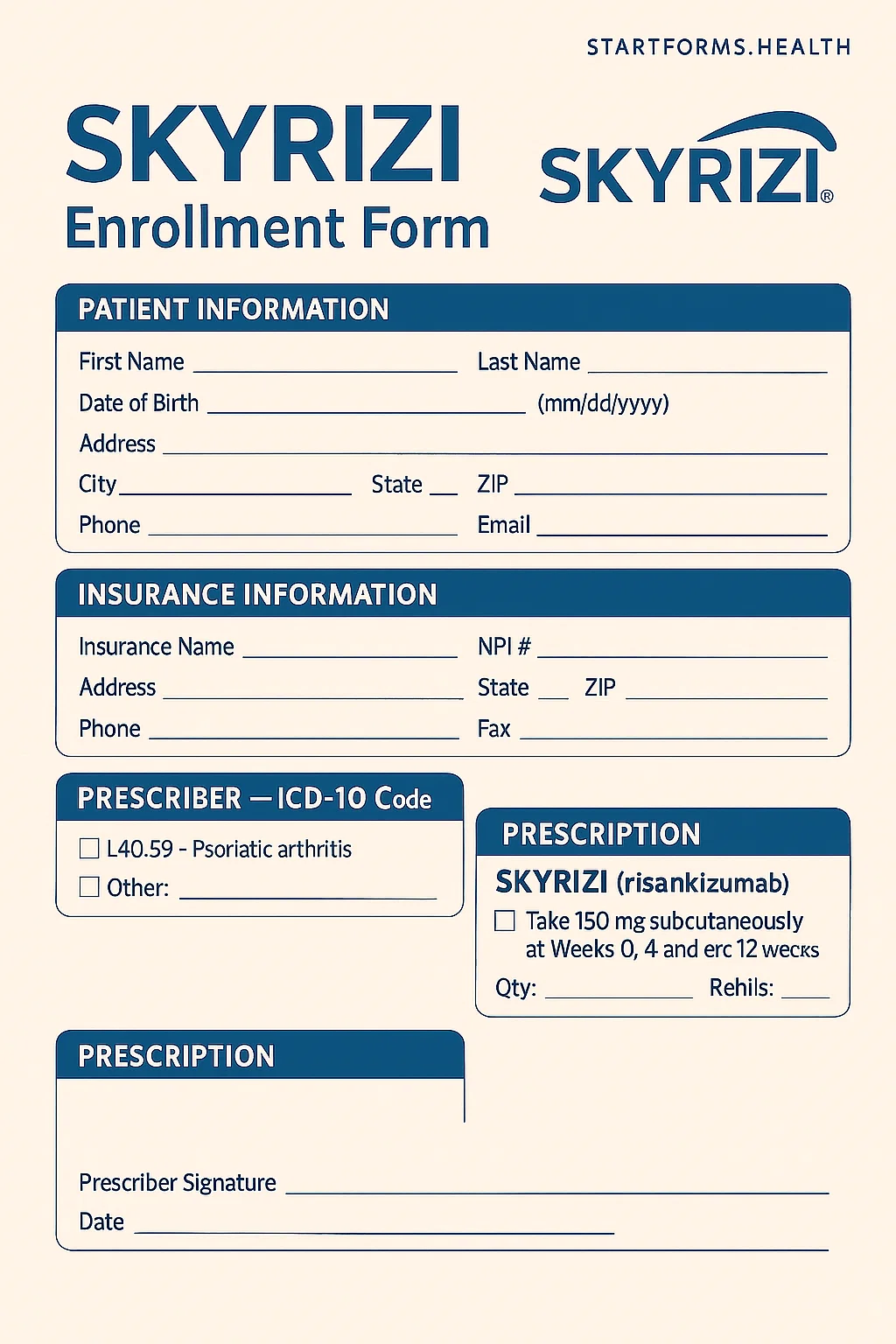
Form Preview
Advantages Of SKYRIZI Complete Enrollment Form
Personalized Nurse Ambassador Support
Once enrolled, the patients may get dedicated nurse Ambassador support for guidance and non-medical support, including treatment education, help with scheduling, one-to-one training, etc.
Denied Insurance Claims
The Skyrizi enrollment form allows the eligible patients to qualify for non-charge temporary medication through the Skyrizi Complete Prescription section, even if the insurance coverage is delayed or denied.
Comprehensive Patient Support Resources
The form opens access to ongoing services, including reminders, updates, and optional marketing communications through SMS.
Key Sections of The Skyrizi Patient Enrollment Form
1- Patient Information Section
This section contains the patient information and is completed by the patient or a legally authorized person. It includes the patient’s full name, date of birth, gender, phone number, email address, and language support needs.
2- Diagnosis Section
It contains checkbox options to determine eligibility.
3- Prescriber Details
It describes details about the prescribing healthcare provider, including full name, national provider identifier (NPI), address, state, ZIP code, phone, and office fax number.
4- Injection Training
This is an optional section for the first-time injectors, allowing providers to request supplemental self-injection training.
5- Pharmacy Prescription
This section is used to fill out the corresponding prescription, requiring the prescriber’s signature, date, initial dosing schedule, quantity, refills, and selection of product presentation.
6- Skyrizi Shipping Preferences
Describes where the first and follow-up doses should be delivered.
7- Skyrizi Complete Prescription
This section is only filled out when the patient is facing insurance delays or denials, allowing the prescriber to certify medical necessity and authorize Skyrizi Complete to send medication at no cost during coverage resolution.
How To Complete The Skyrizi Enrollment Form?
Start With Patient Information: Provide the patient’s details, including full name, date of birth, gender, contact number, email address, and indicate if a Spanish interpreter is required.
Diagnosis Details: Select the checkboxes to indicate the appropriate condition, such as Plaque Psoriasis or Psoriatic Arthritis.
Prescriber Information: Describe the prescriber’s information, such as name, full address, phone number, office fax number, NPI number, ensuring signature and date for authorization.
Injection Training: Select the checkbox to request supplemental training on behalf of the patient.
Pharmacy Prescription (Optional): Choose the medication form, such as a syringe or a pen. Additionally, check the appropriate boxes to indicate the quantity dispensed and directions, such as the dosage schedule and required refills.
Add Pharmacy Preferences: Enter the shipping preferences, such as date needed, first dose address, and follow-up dose address.
Attach The Patient Demographic Sheet: Attach the medical and prescription insurance details, including social security number (SSN).
Submit: Review the completed application and fax the enrollment form and demographic sheet to Skyrizi Complete.
Download Skyrizi Enrollment Form PDF
Choose your preferred format and download instantly
Frequently Asked Questions
Can I change my specialty pharmacy?
Yes, you can change your pharmacy by updating the preferred specialty pharmacy through your provider and resubmit the relevant section of the form.
What is the Skyrizi enrollment used for?
This is an essential document used to enroll patients into the Skyrizi Complete Support programs. Additionally, by completing and submitting the form accurately, eligible patients may get access to assistance, such as benefit verification, prior authorization support, copay assistance, delivery coordination, and supplemental injection training.
Do I need insurance to enroll?
Commercial insurance is required to qualify for the services under Skyrizi Complete programs. For other coverage types, such as Medicare or Medicaid, insurance is not mandatory.
Can I submit the form online?
No. The current process needs the form and demographic to be submitted manually via fax.
Can I submit the form online?
Once completed, you will receive a call from your Nurse Ambassador within one business day after submission.
Related Forms
Rinvoq Complete Enrollment Form
The RINVOQ enrollment form helps patients join AbbVie’s support program for treatment, insurance help, and prescription coordination.
The Olumiant enrollment form helps patients start treatment and access Lilly’s support programs, including insurance help and savings options.
