Opsumit Enrollment Form – Download & Complete Online
|
Form Name: |
Category: |
Page Count: |
File Format: |
|---|---|---|---|
|
Opsumit Enrollment Form |
Patient Support Program |
05 Pages |
PDF, Fillable PDF |
Opsumit Enrollment Form
It is an official document that allows healthcare providers to enroll eligible patients in the Opsumit treatment support program, offered through Janssen CarePath and J&J withMe. The Opsumit enrollment form helps organize everything needed to start therapy, including prescription approval, financial assistance, insurance verification, and medication delivery for patients with pulmonary arterial hypertension (PAH).
By completing this form, patients can easily access benefits, such as copay support, free trial vouchers, and pharmacy coordination. If you’re preparing to start Opsumit treatment, download and fill out the form now to start your treatment quickly and smoothly.
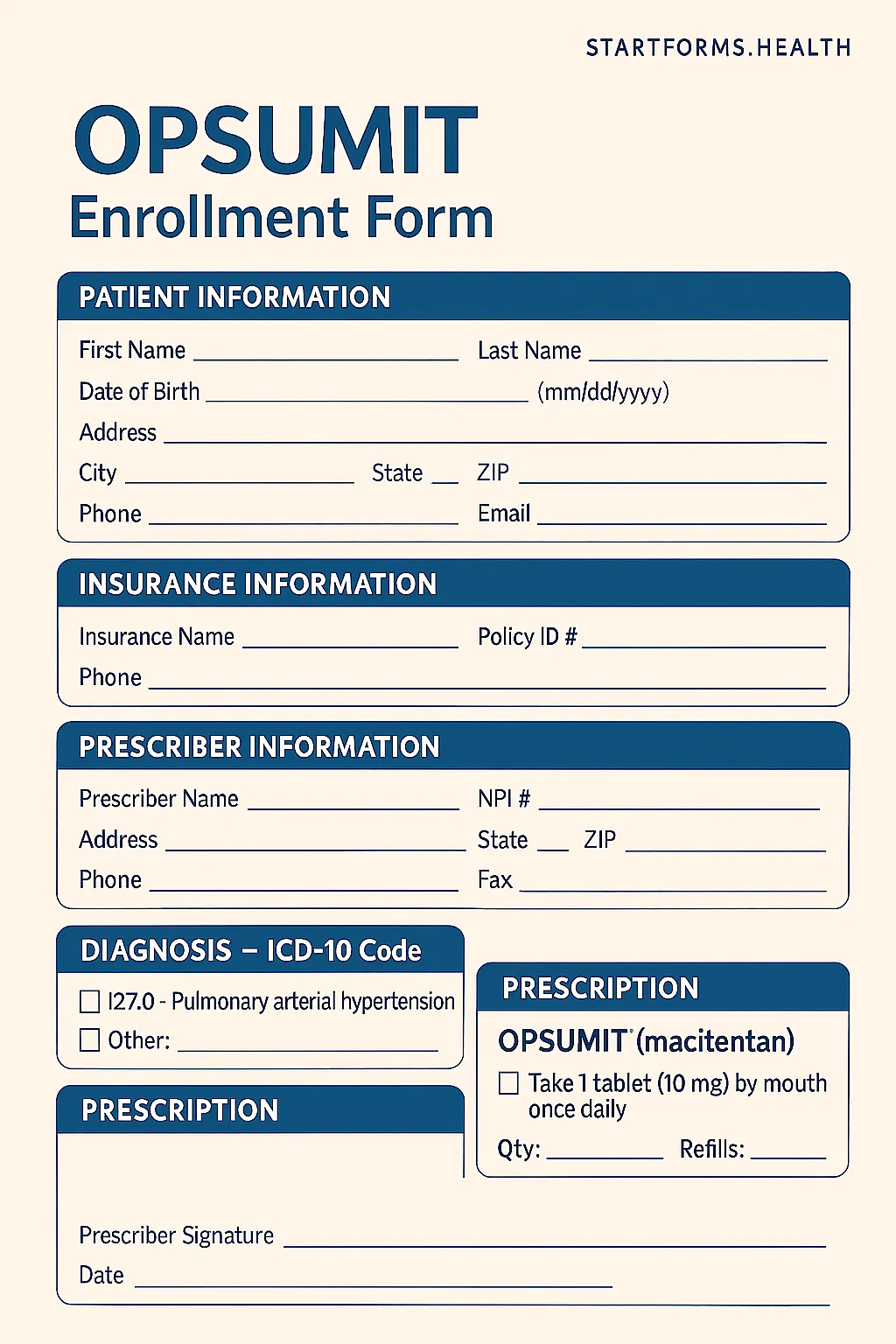
Form Preview
Benefits of The Opsumit Enrollment Form
Supports Insurance Verification
Once the form is complete and submitted accurately, the Janssen CarePath team contacts the patient’s insurance carrier to verify medical and pharmacy coverage, confirm eligibility, check prior authorization requirements, and determine out-of-pocket costs before treatment starts.
Financial Assistance
Through the Opsumit enrollment form, patients can be assessed for copay savings programs, free trial vouchers, or other support services. These programs can reduce medication expenses for eligible patients.
Access to Janssen CarePath Support
The form connects patients to a dedicated Janssen CarePath support specialist who can help with insurance issues, renewals, prescription refills, delivery tracking, and follow-up needs.
Key Sections of The Opsumit Patient Enrollment Form
Patient Information
This section contains patients’ details, including their name, address, phone numbers, gender, date of birth, etc.
Prescriber Details
It includes the healthcare provider’s name, clinic name, address, NPI number, state license number, and contact information.
Diagnosis & prescription Information
This section indicates the patient’s diagnosis and includes dosage, refills, and duration of treatment.
Medication Shipping Address
It lets you choose where and how medication should be delivered.
How To Complete The Fillable Opsumit Enrollment Form?
Patient Information: Start with the patient’s information, including their name, gender, date of birth, language preference, complete address, email address, primary & alternate phone numbers.
Insurance Details: Provide insurance carrier, name, phone number, BIN, PCN, group number, and email.
Prescriber Information: Fill in the prescriber’s name, complete address, state license number, NPI, specialty, office name, and office contact details.
Diagnosis & Prescription Information: Select the appropriate ICD-10 diagnosis codes and list all known allergies and other medicines (if applicable).
Opsumit Voucher Program: Eligible patients may choose dispense Opsumit voucher program for a 30-day free trial offer.
Shipping Details: Specify the shipping address and preferred location.
Signature: The prescriber must sign and date the form to validate prescriptions.
Download Opsumit Enrollment Form PDF
Choose your preferred format and download instantly
Frequently Asked Questions
What is the Opsumit enrollment form used for?
It is used to enroll eligible patients in the Opsumit treatment and related support services, helping them access prescription verification, insurance processing, pharmacy coordination, and patient assistance.
Who should complete the form?
The prescribing healthcare provider and the patient should complete the form. The prescriber completes the medical and prescription-related sections, while the patient completes their sections, including their personal details and insurance information.
What documents should I attach to the form?
You should attach copies of your medical and pharmacy insurance cards, medication or allergy lists, and any supporting medical documentation requested by the healthcare provider.
Is there a cost to enroll?
No, enrollment in Opsumit and using its support services are completely free.
Where do I submit the form?
Fax the completed form to the number provided at the bottom of the form. You can also submit it electronically through your provider’s portal.
Related Forms
Used to enroll patients prescribed Zeposia for treatment access, insurance approval, and support program registration.
Download the Stelara Enrollment Form to begin treatment, confirm coverage, and access the Janssen CarePath support program.
