Dupixent Enrollment Form – Download PDF for MyWay Patient Program
|
Form Name: |
Category: |
Page Count: |
File Format: |
|---|---|---|---|
|
Dupixent Enrollment Form |
Dupixent MyWay Program |
4 Pages |
PDF, Fillable PDF |
Dupixent Enrollment Form
Start therapy with Dupixent by submitting the Dupixent enrollment form, a crucial document that initiates treatment and facilitates communication with the support service. Patients can receive financial assistance, insurance navigation, and medication delivery for asthma, atopic dermatitis, chronic rhinosinusitis with nasal polyps, and eosinophilic esophagitis (EoE). The enrollment form contains all required information, including medical diagnosis, prescriber’s details, insurance information, and consent details. Access now, fill out, download, or submit the form online.
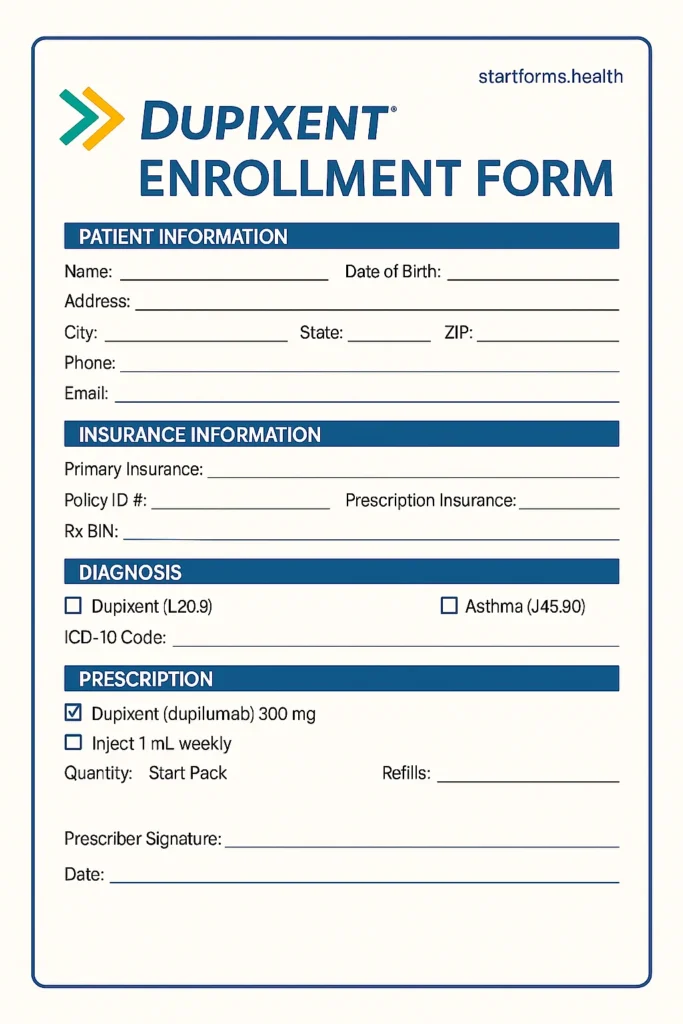
Form Preview
Advantages Of Dupixent MyWay Prescription Form
Access to Dupixent MyWay Support Program
By enrolling through the MyWay form, the patients can get personalised Dupixent MyWay support programs, including one-to-one nurse support, insurance navigation, delivery coordination, and co-pay assistance.
HIPAA-Compliant Authorization
The form includes a consent section where the patient signs to authorize the sharing of their medical information and insurance details with speciality pharmacies, insurance providers, or support services.
Reduces Delays
By submitting the Dupixent enrollment form, you reduce the chances of delays. Submitting incomplete or incorrect documentation can cause treatment delays.
Well-Defined Treatment Plan
The forms contain clear diagnosis, dosage, and medication delivery information, providing speciality pharmacies with all the instructions they require to distribute Dupixent accurately.
Ensures Eligibility Verification
The form ensures patient eligibility for Dupixent support programs, including financial assistance, insurance coverage, or co-pay support.
Prevents Treatment Disruption
The Dupixent MYway program helps ensure that everything is approved on time, without delays, including medication delivery, insurance coverage, and refills. Also, it ensures the patient doesn’t miss any doses.
Key Sections of the Dupixent Enrollment Form PDF
1- Patient Information & Authorization:
Describe the patient’s name, address, contact number, and date of birth.
2- Insurance Information:
Write the insurance details, including primary and secondary insurance plans, policy number, member ID, and front and back photo copies or photos of the insurance card.
3- Diagnosis and Clinical Information:
The healthcare provider completes the section. It contains the medical condition of the patient being treated with Dupixent, such as asthma, atopic dermatitis, or chronic rhinosinusitis with nasal polyps. Additionally, it includes ICD-10 diagnosis codes, prior treatment information, the date of diagnosis, and other relevant notes.
4- Prescriber’s Information:
It describes the prescriber who is responsible for the patient’s Dupixent treatment. It contains the prescriber’s name, medical group, clinic address, fax or phone numbers, NPI, and state license number.
5- Prescription Details:
It is specified by the physician about how Dupixent will be prescribed, such as dosage, frequency of administration, and delivery preferences.
6- Authorization Section:
The patient authorizes the section to share their personal, medical, and insurance details with Snofi, speciality pharmacy, and the Dupixent MyWay program.
7- Prescriber’s Signature:
After reviewing, the prescriber will sign that the dupixent enrollment form to certify the provided information is accurate and therapy with Dupixent is medically necessary.
How To Fill Out Dupixent Patient Assistance Form?
Access the Form: Download or access the online, editable PDF form specific to the disease, such as asthma or atopic dermatitis.
Enter Patient’s Details: Enter the patient information, including name, gender, address, date of birth, phone number, email, etc.
Insurance Details: Describe the primary insurance, policy ID, group number, policy holder name, and relationship to the patient information.
Consent: Share the form with your physician, so they can complete their part, including dosage details, medical history, and special notes.
Signature: The prescriber has to sign the form to verify that the patient’s provided information is accurate and that the therapy with Dupixent MyWay is necessary.
Submit: Download or submit the form.
Download Dupixent Enrollment Form
Choose your preferred form and download instantly
Frequently Asked Questions
What is the Dupixent start Form?
A Dupixent start form is an official document required to initiate treatment with Dupixent. The form contains all important information related to the patient’s diagnosis, medication dosage, insurance details, and support programs.
What if I have already been prescribed Dupixent?
You still need dupixent enrollment form to get financial assistance, insurance approvals, activating support service, and medication delivery, even if you have already been prescribed Dupixent.
What information or document should I prepare before filling out the form?
You should arrange the insurance cards, the prescriber’s information, your medical condition or diagnosis, and any previous treatments (if applicable).
Can I use the same form if I have multiple conditions?
You can only use one submission for one condition. For example, if you are being treated for asthma and eczema, you must complete and submit an additional form, along with the proper diagnosis code and prescription details.
What disease does Dupixent treat?
Dupixent is used to treat various biological chronic conditions, including asthma, atopic dermatitis, nasal polyps, eosinophilic esophagitis (EoE), and Prurigo Nodularis.
Does the form include co-pay or financial assistance enrollment?
Of course, the form includes specific sections that allow patients to enroll in co-pay and financial assistance programs through Dupixent MyWay.
Related Forms
Form used to initiate patients on siponimod therapy for the treatment of multiple sclerosis (MS)
This form is required to begin siponimod therapy for patients diagnosed with relapsing forms of multiple sclerosis,
It collects key patient, prescriber, and insurance information to begin Ocrevus treatment and support services.
