Xolair Enrollment Form – Download Free Printable Version
|
Form Name: |
Category: |
Page Count: |
File Format: |
|---|---|---|---|
|
Xolair Enrollment Form |
Patient Support Program |
02 Pages |
PDF, Fillable PDF |
Xolair Enrollment Form
The Xolair enrollment form is a document that helps healthcare providers enroll patients who need Xolair treatment support services, including copay savings, prescription assistance, and the optional Starter Program. It contains all necessary information, such as insurance verification, prescription information, patient details, insurance information, and authorization. To start Xolair treatment, simply download, complete, and submit the form today.
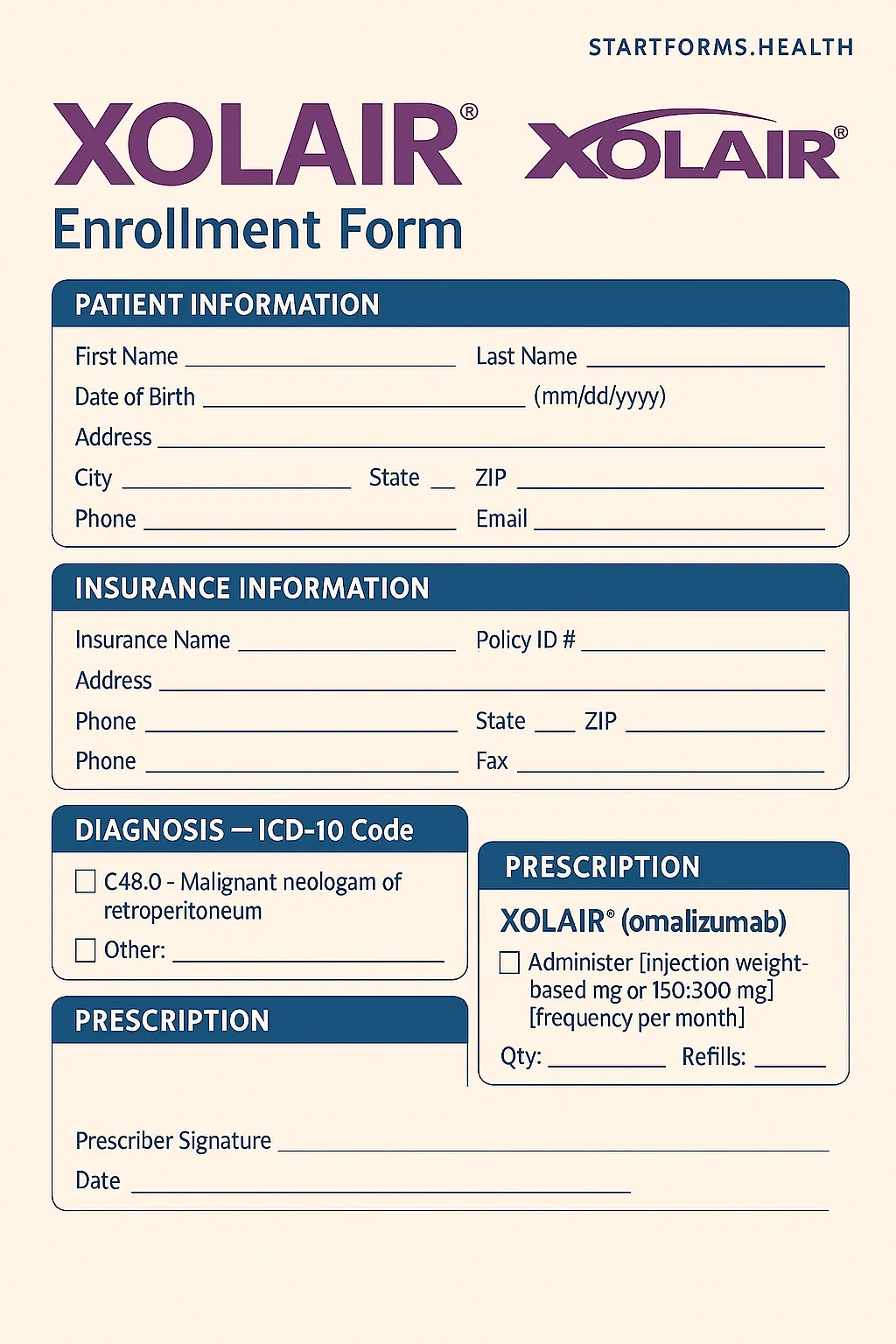
Form Preview
Benefits of The Xolair Enrollment Form
Multiple Treatment Selection
The Xolair enrollment form supports enrollment for various conditions, such as allergic asthma, chronic spontaneous urticaria (CSU), IgE-mediated food allergies, etc., helping physicians manage all eligible cases efficiently.
Enrollment in The Xolair Co-Pay Assistance Program
The form contains a dedicated section for joining the Genentech Xolair Co-Pay Program. It helps eligible patients reduce out-of-pocket medication and administration costs.
Access to Xolair Starter Program
It offers a free 30-day supply of medicines if insurance approval is pending or delayed. Also, it ensures patients who meet program criteria can start treatment without unnecessary delays.
Key Sections of The Xolair Patient Enrollment Form
Patient Information
This section contains the patient’s details, including their name, address, phone numbers, email, language preference, etc.
Insurance Information
Contains insurance name, policy number, group number, and insurance phone number.
Diagnosis and Clinical Details
This section contains ICD-10 codes for food allergy, allergic asthma, etc.
Acquisition and Administration Information
It specifies the site of administration, tax ID number, prefilled syringe, buy and bill, specialty pharmacy, etc.
Prescriber Details
This section includes the prescriber’s name, complete address, practice name, NPI, group ID, tax ID, and office contact details.
Prescription Details
It includes prescription type, dosage, refills, frequency, and last injection date (if applicable).
How To Complete The Xolair Enrollment Form?
Patient Information: Fill in the patient’s information, including their complete name, address, gender, date of birth, phone numbers, email, language preference, and alternative contact details.
Insurance Information: Indicate whether the patient is insured and has the patient started therapy. Also, fill in the insurance name, subscriber name, policy ID, group number, and insurance phone.
Diagnosis and Clinical Details: Choose the appropriate diagnosis codes from the given list.
Acquisition & Administration Information: Specify the administration location and preferred language. Choose between an autoinjector, prefilled syringe, or vital format.
Xolair Copay Program Enrollment: Check the box to confirm patient consent and eligibility for the Genentech Co-Pay Program, ensuring compliance with program rules.
Prescriber Information: Write the prescriber name, practice name, complete address, prescriber tax ID, NPI, group NPI, and office contact details.
Xolair Starter Program: Specify the supply and refills for 30 days.
Prescription Information: Indicate the prescription type, last injection date, quantity dispensed, number of refills, and dosage frequency.
Healthcare Provider Certification: The prescriber must sign and date the form to certify that the therapy is medically necessary for the patient.
Download Xolair Enrollment Form PDF
Choose your preferred format and download instantly
Frequently Asked Questions
What is the Xolair enrollment form used for?
This form is used by the healthcare providers to enroll patients in Xolair and related support programs, including prescription assistance, insurance verification, copay savings, and the Starter Program.
Can an uninsured patient apply for Xolair?
Of course, uninsured patients can contact Genentech Patient Foundation to complete the related foundation enrollment for assistance.
Are any documents required with the form?
It requires front and back copies of insurance cards, medical diagnosis reports, and prior authorization (if applicable).
Is the co-pay program available to Medicaid or Medicare patients?
No, this program is not available for Medicare, Medicaid, or patients under federal or state programs.
Where should I submit the form after completion?
Submit the completed form by fax or follow the instructions mentioned on the attached form.
Related Forms
Download the Rinvoq Enrollment Form to access treatment for rheumatoid arthritis and autoimmune disorders.
Apply with the Olumiant Enrollment Form for alopecia areata and other autoimmune disease treatments.
