Oxervate Enrollment Form – Download & Apply for Patient Assistance
|
Form Name: |
Category: |
Page Count: |
File Format: |
|---|---|---|---|
|
Oxervate Enrollment Form |
Patient Support Program |
02 Pages |
PDF, Fillable PDF |
Oxervate Enrollment Form
The Oxervate enrollment form is an official document for the patients and the healthcare providers involved in prescribing Oxervate for the treatment of neurotrophic keratitis. It ensures all required patient details, insurance information, and prescriber details are accurately recorded and shared with the Dompe Connect to Care program. By completing and submitting this form properly, patients can gain faster access to their prescribed medication and receive the financial and logistical support they need throughout their treatment. To start treatment smoothly and without delay, download, fill out, and submit the form today.
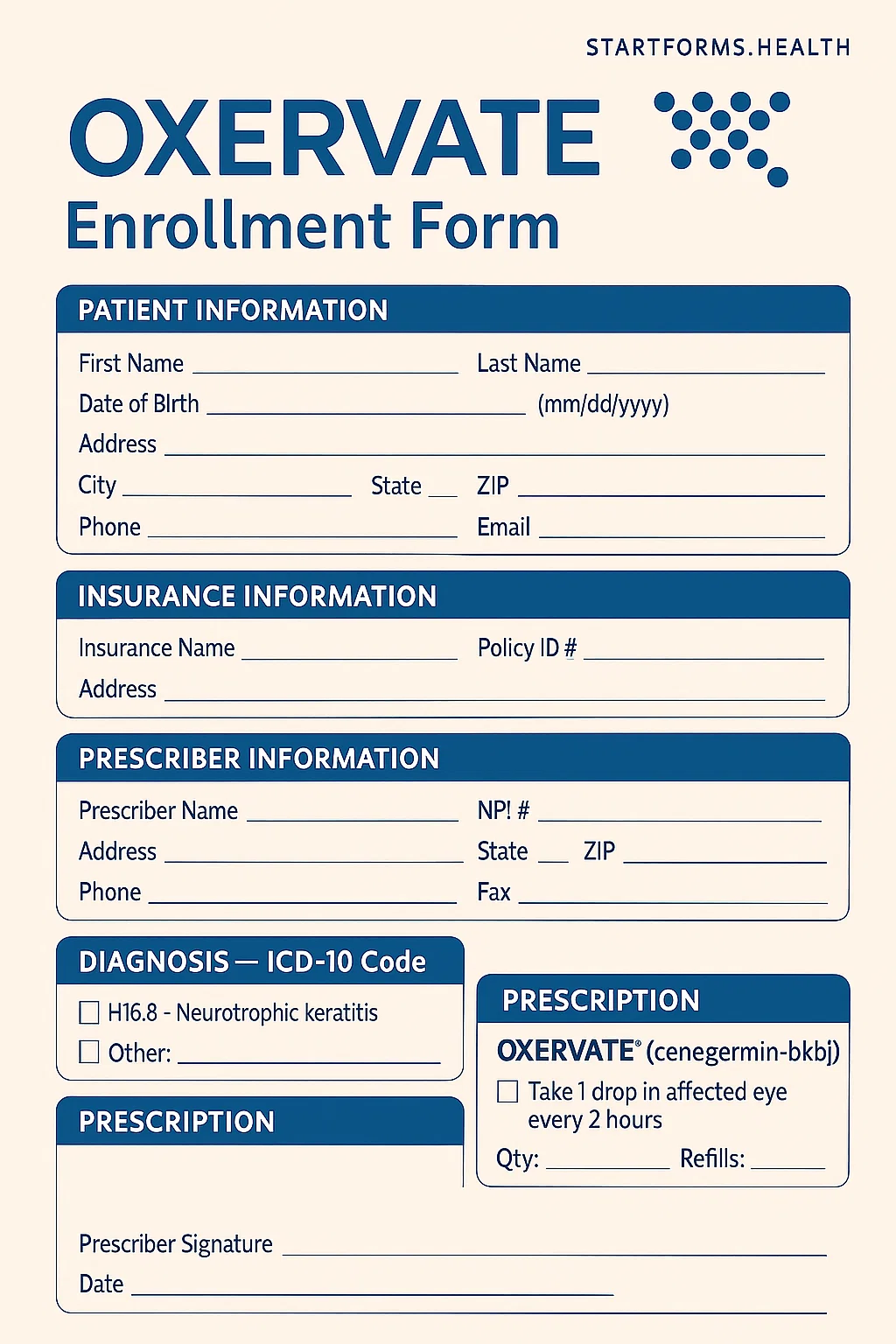
Form Preview
Benefits of The Oxervate Enrollment Form
Quick Insurance Verification
The form has a dedicated section for insurance and pharmacy benefit details that helps the support team to confirm coverage promptly and identify the cost-saving options for eligible patients.
Access to Financial Assistance Programs
By completing the authorization section, patients can qualify for financial support and copay assistance through the Connect to Care program.
Educational Support Access
Once enrolled, patients can receive educational materials, refill reminders, and updates about proper medication use through the Connect to Care team, ensuring they stay informed during treatment.
Key Sections of The Oxervate Patient Enrollment Form
1- Patient Information Section
This section includes the patient’s name, address, date of birth, and treatment diagnosis.
2- Prescriber Information
It specifies the prescriber’s name, address, state license number, clinic name, NPI number, and signature.
3- Prescription & Treatment Details
It contains dosage, product supply quantity, and refill information.
4- Prescriber Certification & Signature
The prescribing physician must review all information, certify its accuracy, and provide a signature to finalize the enrollment and prescription.
How To Complete The Oxervate Patient Form?
Patient Information: Fill in the patient name, gender, address, phone preference, alternative phone number, email address, language preference, and caregiver details.
Treatment Information/Prescription: Specify the appropriate ICD-10 codes. Also, indicate the stage of disease, affected/treated eye, and other details.
Prescribing Physician Information: Write the prescriber’s name, NPI number, site/facility name, address, state license number, tax ID, Medicare or Medicaid provider number, and office details.
Patient Insurance Information: Indicate the primary insurance plan. Also, describe the policyholder’s name, policyholder’s date of birth, insurance plan name, phone number, group number, policy number, and employer.
Signatures: Form requires the patient’s and prescriber’s signature, including date.
Download Oxervate Enrollment Form PDF
Choose your preferred format and download instantly
Frequently Asked Questions
What is the Oxervate enrollment form used for?
It is used to collect all necessary information about the patient, prescriber, and insurance required to start Oxervate therapy, authorizing the Connect to Care program to assist with insurance verification, financial support, and coordination of medication delivery.
Where should the completed form be sent?
The form and copies of both sides of the patient’s insurance cards should be faxed or submitted through the Connect to Care team as directed on the form.
What if a patient’s insurance doesn’t cover Oxervate?
If coverage is denied or limited, the Connect to Care team reviews eligibility for copay or financial assistance programs to help reduce the out-of-pocket costs.
Are electronic signatures accepted?
Of course, electronic or digital signatures are accepted if they meet the program’s verification requirements.
Can I submit the form without insurance copies?
No. Copies of the patient’s insurance cards are required for confirmation and verification.
Related Forms
Download the Rinvoq Enrollment Form to access treatment for rheumatoid arthritis and autoimmune disorders.
Apply with the Olumiant Enrollment Form for alopecia areata and other autoimmune disease treatments.
