Amvuttra Start Form – Download Patient Enrollment PDF Online
|
Form Name: |
Category: |
Page Count: |
File Format: |
|---|---|---|---|
|
Amvuttra Start Form |
Patient Support Program |
08 Pages |
PDF, Fillable PDF |
Amvuttra Start Form
Starting a new treatment requires multiple steps, including insurance checks, authorizations, and prescription details. The Amvuttra start form is designed to make this process easier by collecting all required information in one document. When completed and submitted accurately, this form helps patients start their treatment and access support through Alnylam Assist. Take action today by filling out the form with your healthcare provider to ensure uninterrupted therapy.
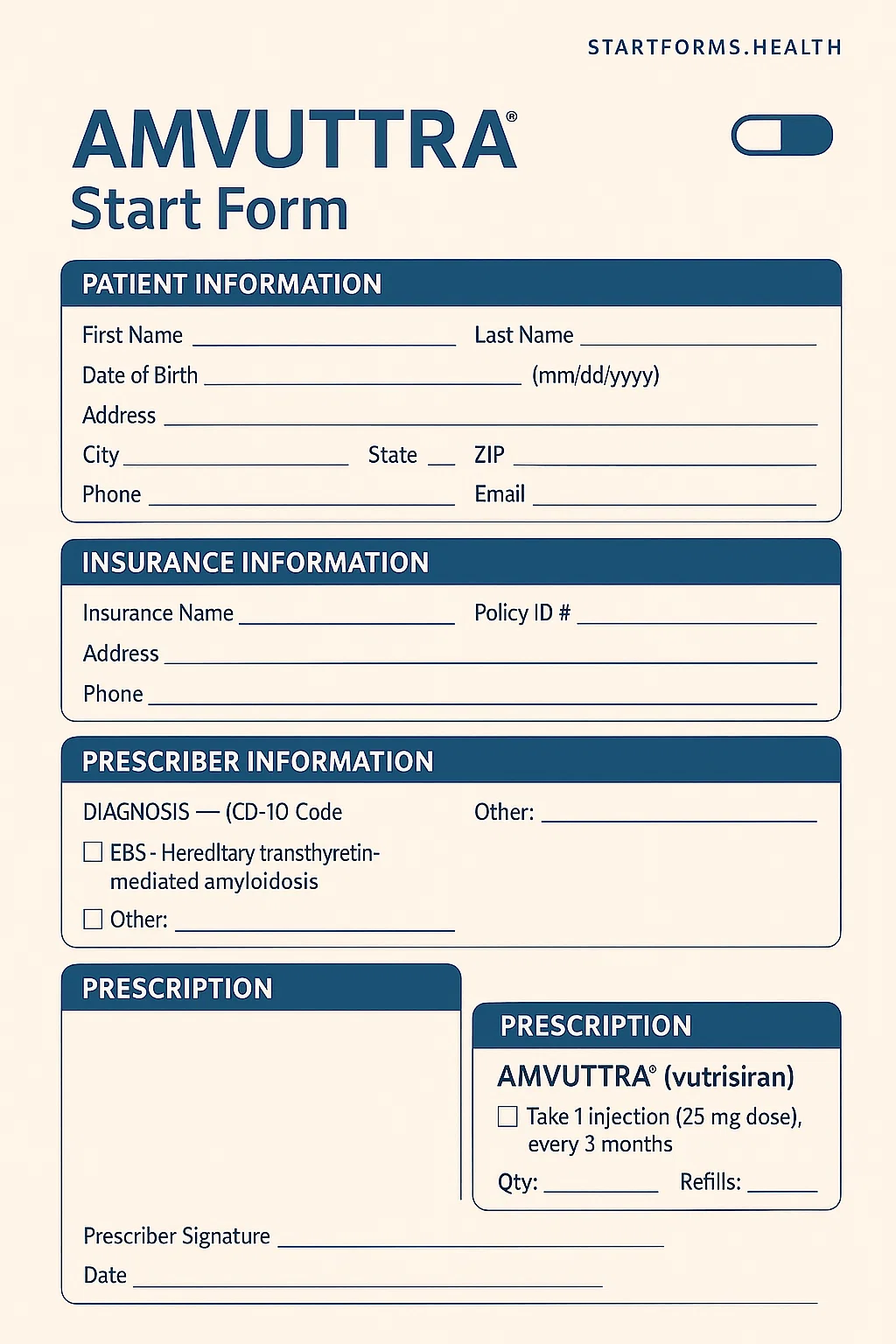
Form Preview
Benefits of The Amvuttra Start Form
Financial Support
Patients who fill out the Amvuttra start form may be eligible for financial assistance programs, copay support, and other resources that help reduce out-of-pocket costs.
Legal Authorization
With the patient’s signature, the form authorizes Alnylam Assist to review insurance benefits, coordinate with providers, and deliver patient support services, ensuring the process meets compliance standards.
Accurate Insurance Verification
The form includes detailed insurance information, ensuring that Alnylam Assist can confirm insurance coverage accurately and on time. Additionally, it reduces delays caused by incomplete and unclear insurance information.
Key Sections of The Amvuttra Enrollment PDF Form
1- Patient Details Section
This section includes the patient’s name, address, language preference, emergency contact information, and date of birth.
2- Insurance Details
It requires both primary and secondary insurance details, along with copies of medical and prescription insurance cards.
3- Prescriber Information
Describes the prescriber’s information, including their name, specialization, tax ID, NPI number, office contact details, etc.
4- Prescription Section
This section confirms Amvuttra prescription, refills, frequency, dosage, and allergies.
5- Site of Care (Optional)
It lets patients choose a preferred specialty or authorization for home nursing.
How To Complete The Amvuttra Start Form?
Patient Information: Provide the patient’s name, gender, date of birth, email, mobile phone number, language preference, complete address, and alternative contact details.
Insurance Information: Attach the front and back copies of the medical and prescription insurance cards. Also, fill in the primary insurance provider, policy number, policyholder name, DOB, phone number, and secondary insurance details.
Prescriber Details: Write the prescriber’s name, office/clinic name, specialty, phone & fax numbers, tax ID number, NPI, complete address, office contact details, and anticipated first treatment date.
Prescription: Provide the patient’s name, any known allergies, number of refills, dosage frequency, and duration.
Site of Care: If the patient prefers a specific site of care, they can provide details about the preferred specialty, including the specialty name, contact name, phone number, address, and email. Also, check the “At Home Nursing Order” box to authorize home nursing.
Signatures: Both the patient and prescriber must sign and date the form.
Download Amvuttra Start Form PDF
Choose your preferred format and download instantly
Frequently Asked Questions
What is the Amvuttra start form?
It is required to start treatment with Amvuttra. The gathers required information about the patient, prescriber, and insurance in one place and authorizes Alnylam Assist for benefits verification, financial assistance, and treatment support.
What documents should be attached and submitted with the form?
The patient must attach the front and back copies of the medical and prescription insurance cards.
Can I submit the form online instead of faxing it?
Of course, the completed form can be submitted to the Alnylam Assist’s online portal.
Can patients without insurance still use the form?
Of course, patients without insurance can indicate the “Check if you do not have insurance” box given in the “Insurance Information” section on the form. Alnylam Assist may explore financial assistance options to help support treatment access.
Related Forms
Get the Mavenclad Start Form PDF to apply for relapsing MS treatment support, prescription access, and assistance.
Complete the Ocrevus Start Form to register multiple sclerosis patients for therapy, access, and patient assistance.
