Olumiant Enrollment Form – Apply for Baricitinib Assistance Program
|
Form Name: |
Category: |
Page Count: |
File Format: |
|---|---|---|---|
|
Olumiant Enrollment Form |
Patient Support Forms |
06 Pages |
PDF, Fillable PDF |
Olumiant Together Enrollment Form
The Olumiant enrollment form is an official document for starting treatment with Olumiant (baricitinib) for dermatologic issues, including alopecia areata. It gathers all necessary information related to insurance, patient, and prescriber, verifies insurance, and allows access to enrollment in Lilly Support Service Programs, such as the Olumiant Savings Card. Begin your treatment process by completing and submitting the form. Download or fill it out online for free.
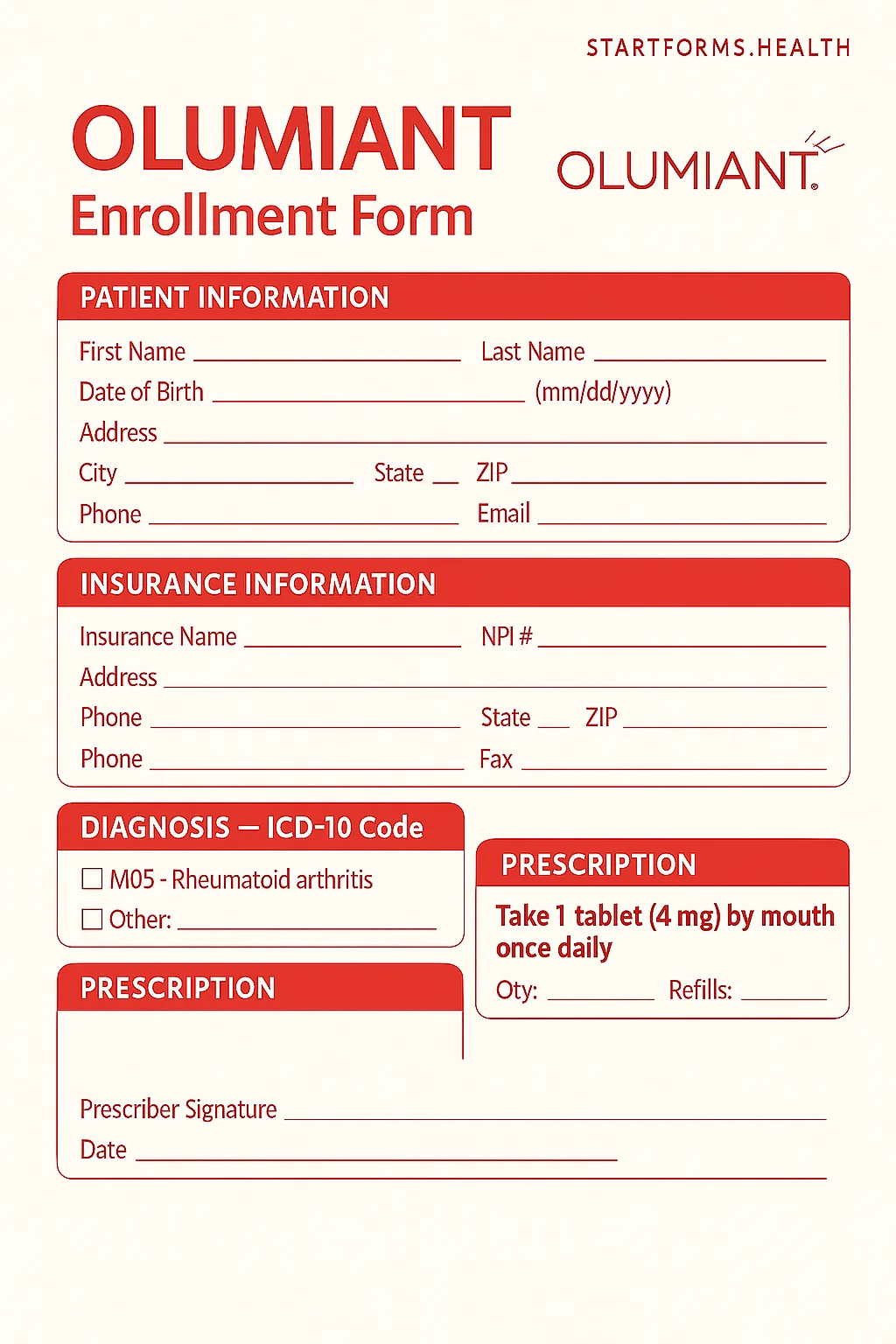
Form Preview
Advantages Of Olumiant Assistance Form
Savings Card Program
It allows eligible patients to enroll in the Olumiant Savings Card Program, getting quick access to financial assistance (copay program) based on their insurance status.
Insurance Verification
Olumiant Form collects important insurance information, including copies of insurance cards and policy details, allowing Lilly Support Services to verify coverage efficiently.
Initiate Treatment Journey
The form ensures your specialty pharmacy and healthcare provider have all the important information they need to start your Olumiant treatment.
Support Services Access
You get personalized support services, including benefit investigations, pharmacy coordination, and direct communications to address issues.
Faster Dispensing of Medication
By providing accurate and all related information about the patient, prescriber, and prescription, the form eliminates delays in specialty pharmacies and offers faster dispensing of medication.
Prevents Errors
Using an official document minimises mistakes and errors, making the treatment process faster
Key Sections of the Olumiant Enrollment Form
1- Patient Enrollment Section
This section contains the patient’s information, including full name, date of birth, gender, address, city, state, zip code, residency, phone number, and email.
2- Insurance Details
It contains insurance information, including insurance company name, insurer’s phone number, cardholder name, policy number, group number, BIN, PCN, and attached insurance card.
3- Service Selection
It allows patients to choose the services and support programs, including the Olumiant Saving Card, by presenting an eligibility card.
4- Patient HIPAA Authorization
This is a consent section for sharing PHI with Lilly Support Services and healthcare entities.
5- Prescriber Information
Describe the prescriber’s first and last name, address, facility name, office fax or phone number, NPI, Tax ID number, DEA number, state license number, and signature of the prescriber and the prescribing physician.
6- Diagnosis and Prescription Details
This section contains diagnosis, supplies, and dosage details.
7- Benefits Investigation Support
It lets you choose a speciality pharmacy to help and identify the lowest out-of-pocket cost available for Olumiant.
How To Fill Out Olumiant Dermatology Enrollment Form PDF?
Access the Form: Download or access the form.
Enter Patient’s Details: Enter the patient’s information, including name, gender, address, date of birth, phone number, and email
Insurance Details: Describe the primary insurance, policy ID, group number, policyholder name, member ID, PBM, BIN, etc.
Program Selection: Check the box if you want to enroll in the Olumiant Saving Card Program and confirm your eligibility criteria, such as age, residency, and insurance status.
HIPAA Authorization: Sign the form with date to allow the sharing of your PHI.
Prescriber Section: Share the Olumiant enrollment form with your physician and prescriber. They will complete this part, including diagnosis codes, dosage details, and prescription details.
Submit: Submit the form to Lilly Support Services.
Download Olumiant Enrollment Form
Choose your preferred format and download instantly
Frequently Asked Questions
What is the Olumiant Saving Card Program?
The Saving Card Program provides eligible patients with reduced out-of-pocket costs for Olumiant. Additionally, the program’s eligibility requires U.S. or Puerto Rico residency, commercial insurance coverage, age over 18 years, and enrollment in government-funded insurance programs.
What is the Olumiant enrollment form?
It is a standardized document used to gather patient, prescriber, and insurance information. The form also authorizes the sharing of PHI and facilitates enrollment in the Lilly Support Services Program.
How long is my authorization valid?
Your HIPAA authorization is valid for three years from the date of signing, or one year in some states, such as Maryland, Montana, or Maine.
Why do I need HIPAA authorization?
The HIPAA authorization is compulsory to allow Lilly and healthcare entities to access and use your PHI for program enrollment, benefit investigation, support services, copay program, and communication regarding your therapy.
Related Forms
Start the process for Adbry therapy with this enrollment form, designed to help patients with atopic dermatitis.
Patient form initiates access to the Gilenya Go Program, offering multiple sclerosis patients coordinated pharmacy services and coverage support.
Eligible patients can use this form to temporarily receive Otezla at no cost while waiting for insurance approval.
