Aubagio Start Form – Download One To One MS Treatment Form
|
Form Name: |
Category: |
Page Count: |
File Format: |
|---|---|---|---|
|
Aubagio Start Form |
MS Treatment Forms |
4 Pages |
PDF, Fillable PDF |
MS One To One Aubagio Start Form
Aubagio start form is a document that contains the patient’s personal and medical information, prescription information, and insurance details, including necessary authorizations to initiate treatment and access patient support services. The form facilitates smooth communication between healthcare providers, speciality pharmacies, and support programs, ensuring that patients receive medication without delay. Access now, fill out online, download, and directly submit the form with ease.
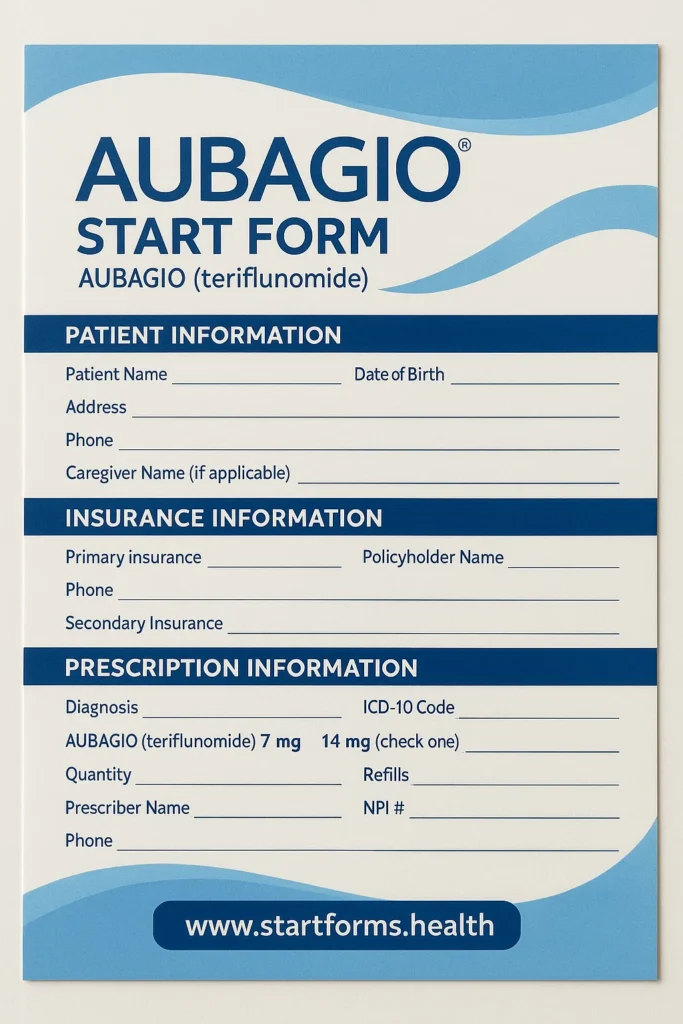
Form Preview
Advantages Of Aubagio Patient Enrollment Form
Enrollment in Snofi MS One to One Support
Aubagio form allows patients to directly choose Sanofi’s MS One to One support program, which offers a range of services, including financial assistance, insurance navigation, education throughout treatment, and nurse support.
Centralized Information
It precisely contains the patient’s demographics, insurance details, provider information, prescription details, diagnosis, and more, streamlining communication between prescribers and speciality pharmacies involved in the treatment.
Faster Treatment Approval
Once complete, the insurance verification process, delivery of Aubagio, and confirmation of medical eligibility can begin without unnecessary delays. It reduces waiting time, allowing patients to begin their prescribed treatment immediately.
Insurance Coverage Eligibility Check
Aubagio enrollment form contains insurance sections that allow insurers to check if Aubagio is covered under the patient’s policy, helping identify whether prior authorization is required before the medication.
Structured Speciality Pharmacy Instructions
Once the enrollment form is submitted, the pharmacy receives well-structured and clear instructions on medication frequency, dosage, and delivery preferences. It helps speciality pharmacies process prescriptions accurately.
No Errors and Delays
As all required information is compiled in a single document, including treatment details, insurer information, and patient information, there is minimal risk of mistakes, errors, and missing fields. Proper and accurate information reduces rejected claims or pharmacy delays.
Key Sections of the Fillable Aubagio Start Form
1- Patient Information:
It collects the patient’s accurate details, such as Legal name, date of birth, gender, contact email, emergency contact, address, and phone number.
2- Insurance Information:
This section contains related insurance details to confirm coverage verification. It contains primary and secondary insurance providers, subscriber ID, group number, medicaid detail, and copies of insurance cards.
3- Diagnosis and Clinical Information:
It includes ICD-10 diagnosis codes, previous treatments (if any), type of multiple sclerosis, date of diagnosis, and additional notes related to the treatment.
4- Prescriber Information:
The section includes the physician’s name, medical license number, office address, national provider identifier, and phone and fax numbers.
5- Prescription Details:
By filling this section, the patients can have a preferred pharmacy, an expected start date, medication type (Aubagio), and dosage and instructions.
6- Date & Signature
Sign the Aubagio form along with a signing date.
How To Fill Out Aubagio Start Form PDF?
Access the Form: Download Aubagio Enrollment Form or open the fillable PDF form online.
Enter Patient’s Details: Input the patient information, including legal name, address, date of birth, phone number, etc.
Provide Insurance Details: Enter the insurance providers and policy numbers. Also, attach clear photos of your insurance cards (front and back).
Prescription Details: List the dosage details and special notes related to the medication.
Healthcare Details: This section must be completed by the healthcare provider with accurate ICD-10 codes and a detailed treatment plan.
Consent & Enrollment: Review the application and check the box to agree to the Aubagio enrollment criteria to enroll in the program.
Signature: The patient has to sign to authorize the use of their information.
Submit: Submit the form as a PDF, by printing, or emailing.
Download Aubagio Start Form
Choose your preferred format and download instantly
Frequently Asked Questions
What is an Aubagio start form?
It is a standardized document that collects patients’ information, medical details, prescriber’s details, diagnosis, and insurance details. It streamlines communication between speciality pharmacies, healthcare providers, and support programs.
Why is the patient’s signature necessary?
The patient’s signature gives permission to start treatment and share their insurance and medical details with Sanofi, support services, medical staff, and pharmacies.
What information is needed to fill out the form?
Aubagio Patient enrollment form requires the patient’s personal and medical details, the prescriber’s information, the insurance carrier, the physician’s details, clinical and diagnostic information, special notes, and signatures.
Is this form required for all patients starting Aubagio?
Of course, using the Aubagio enrollment form is necessary for patients switching from another treatment or new to MS therapy. It ensures insurance approvals, centeralized documentation, and communication with speciality pharmacies.
Who can fill Aubagio enrollment form?
The start form must be filled out by the patient and the prescribing healthcare provider. Patient provides his/her personal information, medical information, Insurance details, and signs the consent. Whereas, the prescriber will fill out the diagnosis, prescription details, Medical details, and sign the authorization details.
